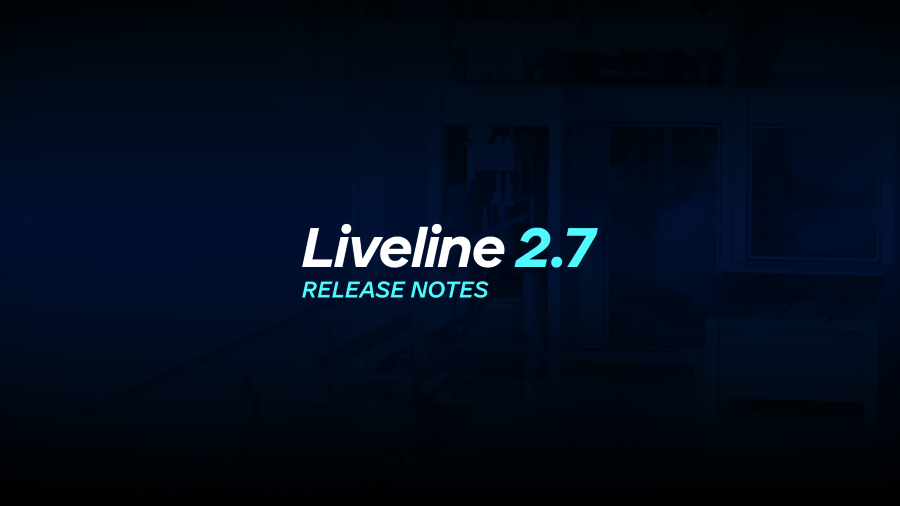Liveline 2.8 - Release notes
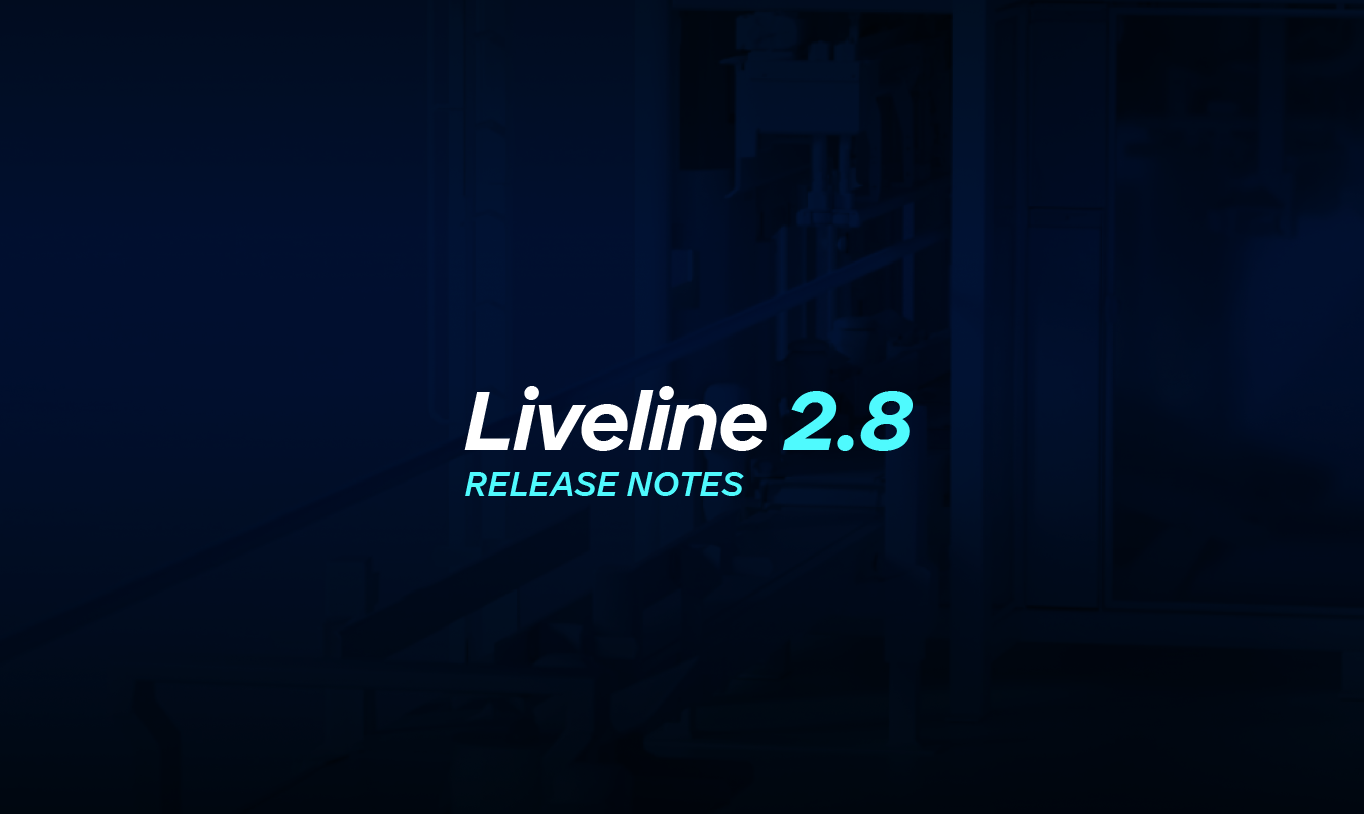
Highlights:
- Liveline Enhancements: Introducing new pricing features, improved Lock functionality, faster loading times, and optimized global CDN infrastructure.
- Admin Tool Upgrades: New distance settings for measurement lines, updated shininess options, easier snap point movement, autoscroll for Asset Coloring, and UI/UX refinements.
- Bug Fixes: Resolved multiple issues across Liveline and the Admin Tool, ensuring a smoother and more reliable user experience.
This release is designed to enhance performance, usability, and functionality for all team members.
Features:
1. New Pricing features
- Added a new section in the Admin Tool to input and manage pricing.
.png)
- Introduced a new button in Liveline to display the ballpark price of a project.
.png)
Introduced a new button in Liveline to display the ballpark price of a project.
- Individual asset prices are now displayed in the Bill of Assets.
.png)
2. Enhanced Lock Functionality:
Improve visibility when using the Lock functionnality in Liveline to only displayed the lock icon on asset that are selected.
.png)
3. Performance Improvements
Optimization of loading time when launching Liveline.
4. Enhance loading time
Improved our CDN infrastructure to ensure better coverage worldwide.
Admin tool
1. New Length Adjustment Setting for Measurement Lines
Added the ability to select the distance of measurement lines in the Asset Configurator.
2. Shininess Options Update:
Updated the shininess settings in the Asset Coloring section to offer three predefined options—Matte, Semi-Gloss, and Gloss—replacing the previous slider.
3. Snap point movement
Introduced a gizmo in the Asset Configurator to easily move snap points.
4. Autoscroll in Asset Coloring
Enabled autoscroll in the Asset Coloring page, allowing users to quickly locate selected assets in the component list.
5.UI and UX Enhancements:
Implemented various minor improvements to the Admin Tool interface.
Bug fixes
Liveline
- Fixed an issue where stretchable assets were not displayed if stretch settings were missing.
- Resolved a regression where holding the spacebar failed to disable all snapping behaviors.
- Ensured that assets with empty spec sheets no longer display the sheet in Liveline.
- Fixed an issue in 3D navigation mode where the avatar could pass through the first asset it encountered.
Admin tool
- Fixed an error that occurred when restoring a project in the Admin Tool.
- Resolved an issue where colors were not displayed properly on the Coloring page.
- Fixed glass textures in the Asset Coloring section to ensure they appear transparent instead of mirrored.
- Corrected an issue where shininess settings in the Asset Coloring section were not functioning as intended.